- Hall Effect: YES
- Trigger Button Type: Linear
- Compatible Platform: PC,steam
- Package: Yes
- Interface Type: USB
- Model Number: K1
- Compatible Brand/Model: PC
- Brand Name: GameSir
- Origin: Mainland China
- Type: Gamepads
- Certification: CE
- 1: GameSir K1
- 2: GYZ
- 3: GameSir
- 4: Wired Gamepad
- 5: Gamepad
- 6: game joystick
- 7: joystick
- 8: game
- 9: Wired game Controller
- 10: xbox
- 11: PC
- 12: steam
- 13: Consumer Electronics
- 14: Games & Accessories
- 15: Electronics

Tech Specs
Brand: GameSir Chicken
Model: Chicken Shadow Dancer
Origin: China
Product type: brand new
Game console accessory type: Game console controller
Interface type: TYPE-C
Vibration mode: Vibration
Applicable products: PC computers
Material: ABS
Product size: 18 * 15 * 10
Product weight: 500g
Product color: Chicken K1 Shadow Dancer
Connection method: wired
Target audience: PC, Xbox
Product type: Game controller
Product features: vibration, glare, and tactile sensation
In the Box
Handle+instruction manual+box
User Guide
1. Connect the controller: Connect the controller to the USB port of the gaming device through a USB cable. For the PC end, it is usually necessary to connect the controller to the USB interface of the computer.
2. Install driver (if necessary): It can usually be downloaded from the official website of the controller or installed through Device Manager.
3.3. Configure buttons: Users can customize button settings and change button assignments according to their own habits. This can be achieved through the software included in the controller or through in-game control options.
4.4. Start the game: Start the game you want to play and select the corresponding controller as the control device in the game settings.
5. Check compatibility: Make sure your game supports controller control.
6. Adjust settings (if necessary): If you encounter problems with the game not recognizing the controller while using the platform, you may need to make some adjustments in the settings to ensure that the controller can be correctly recognized and used.
7. Start the game: After completing the above steps, you can start playing the game using the controller.
Please refer to the user manual of the handle or the instructions provided by the manufacturer for specific operations.
After-sale service
Shipping Time: Shipped within 48 hours.
Customer service communication: there is a problem with the encouragement of communication with customer service
Quality assurance: goods containing quality problems sellers bear the corresponding responsibility, not limited to the refund of the purchase price.
Returns service: quality problems returned with free shipping, buyers who have not received the goods can apply for a refund immediately.
Transaction protection: to ensure that the buyer payment security.
Feedback evaluation: buyers can seller service feedback and evaluation, we will correct their own shortcomings.
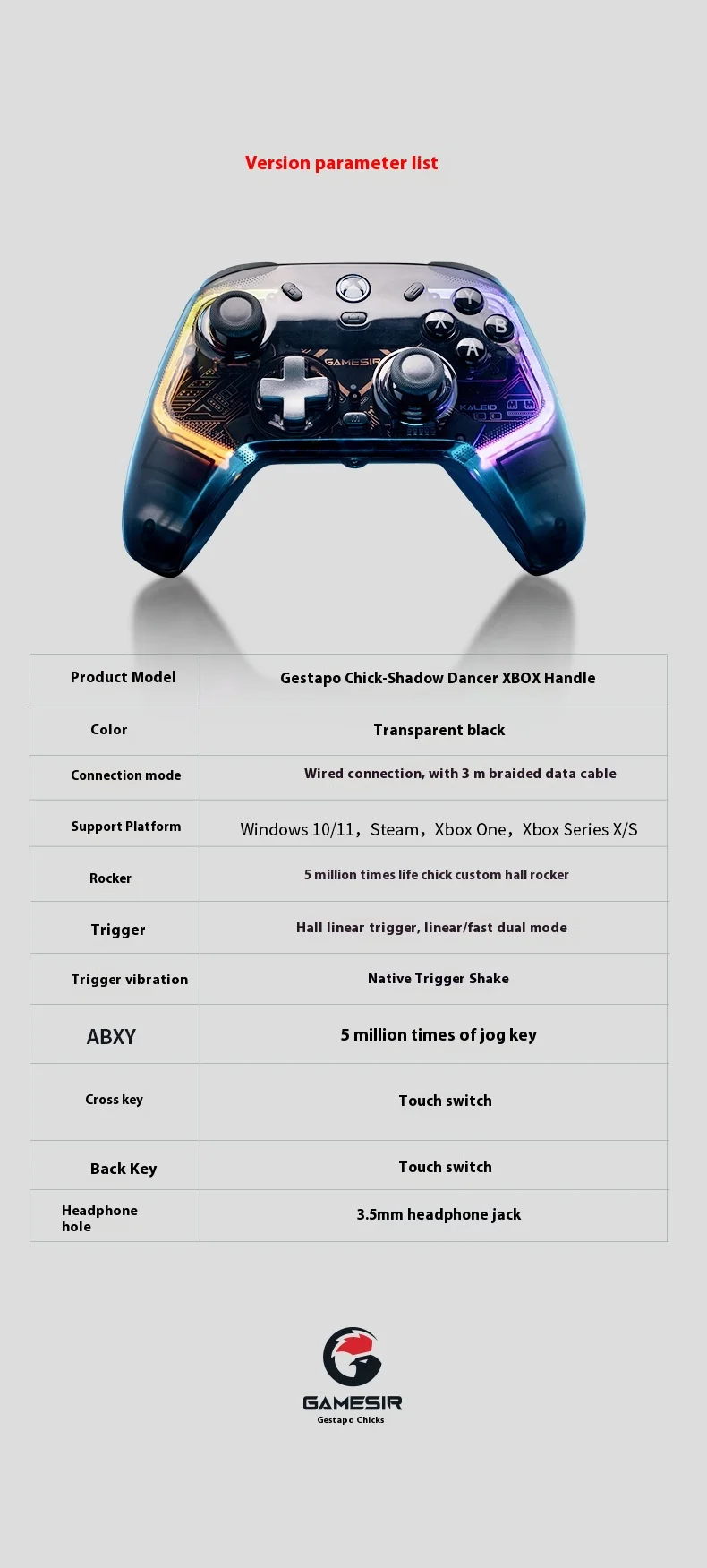
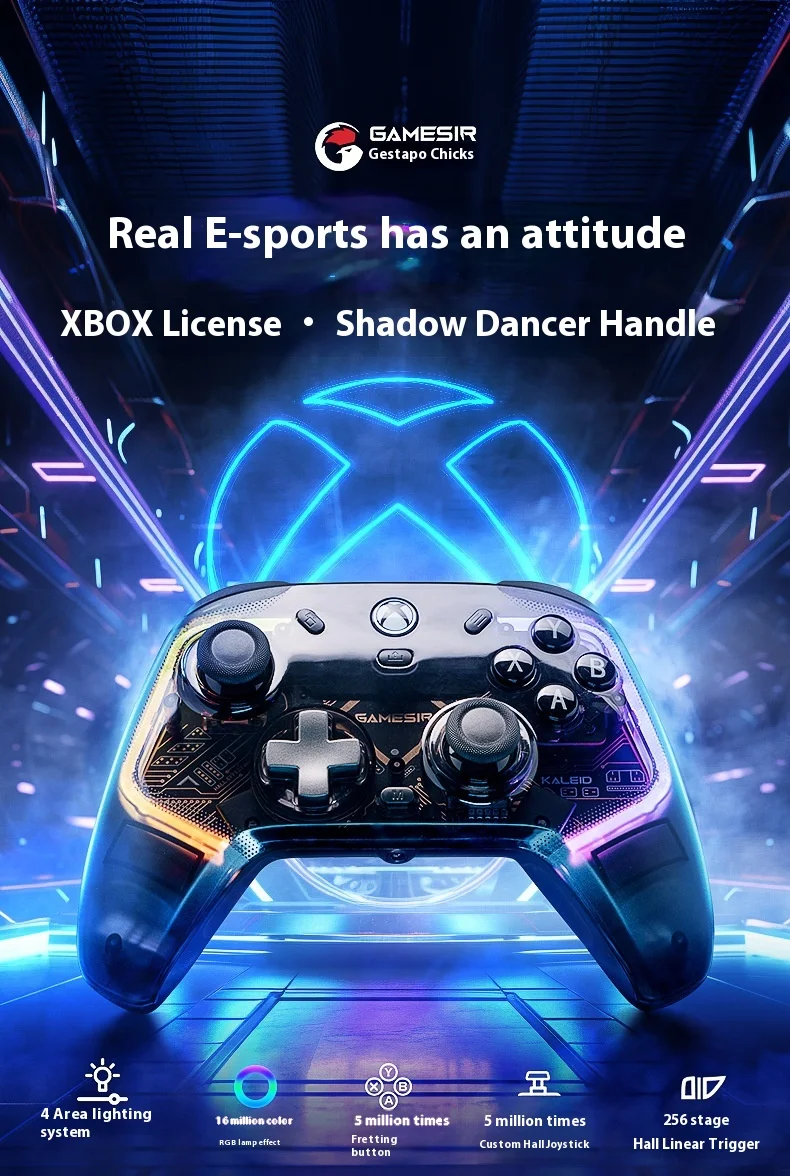


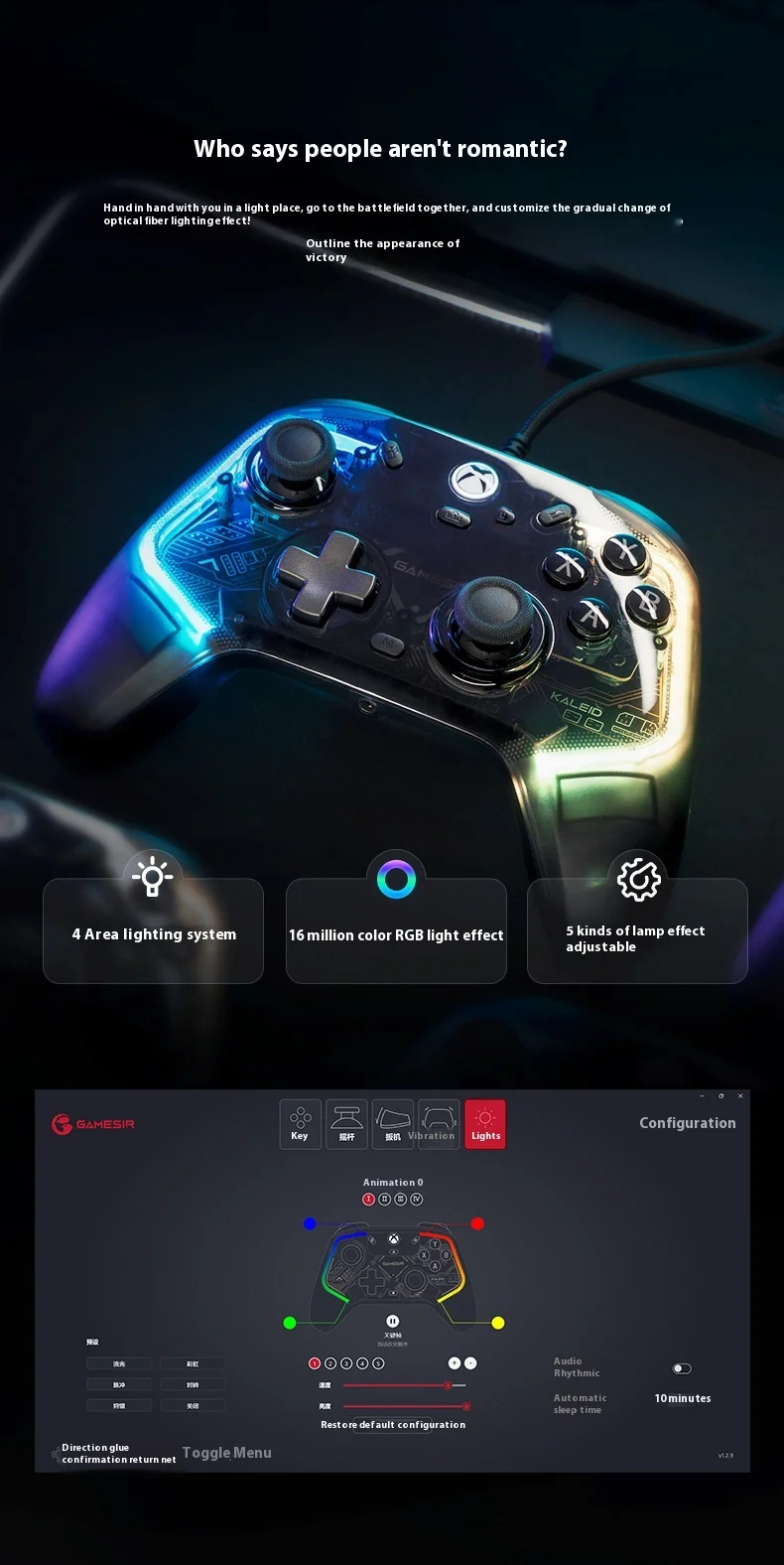


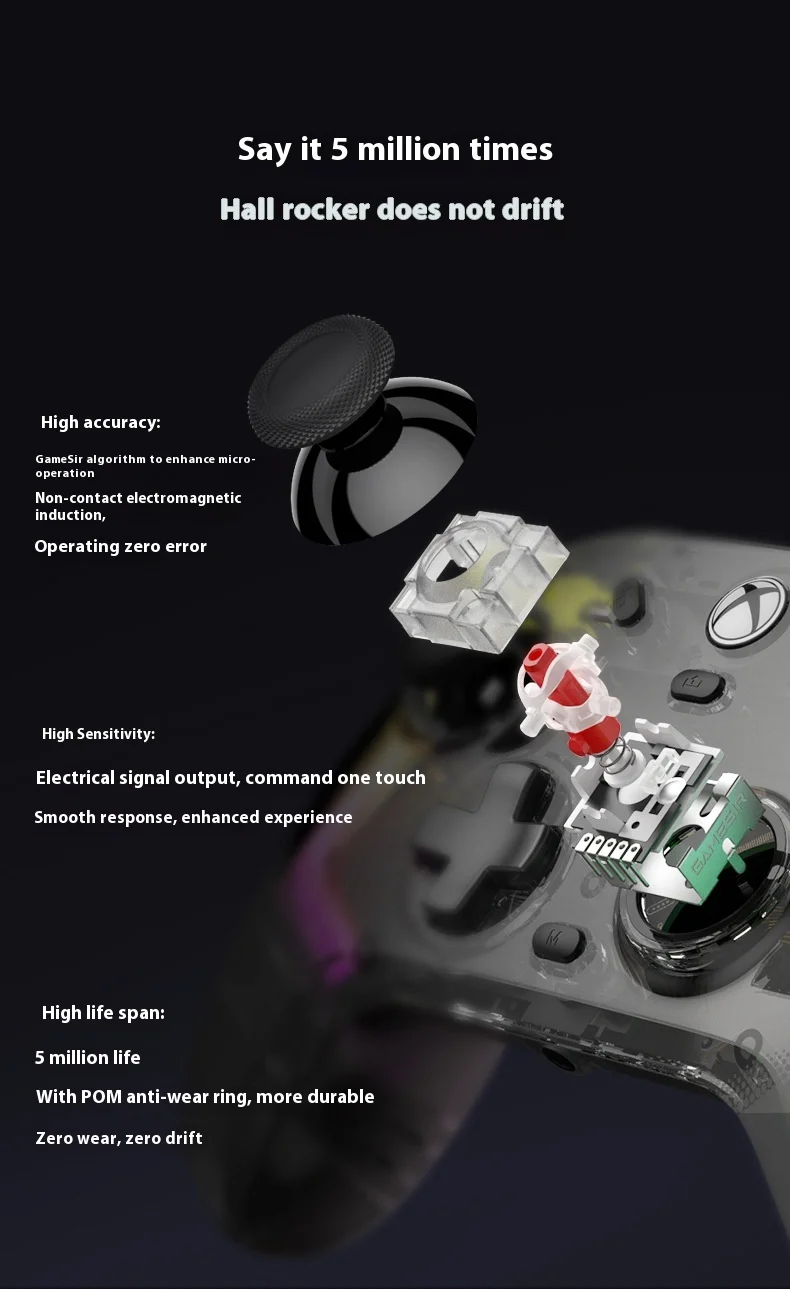

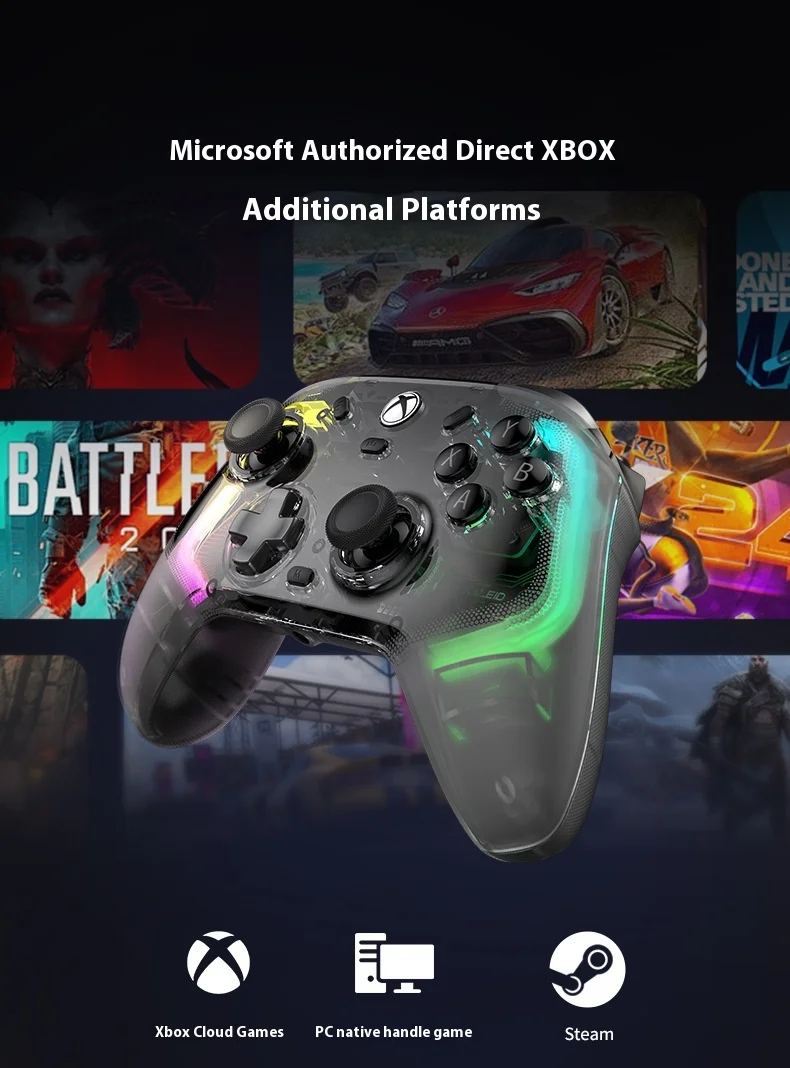
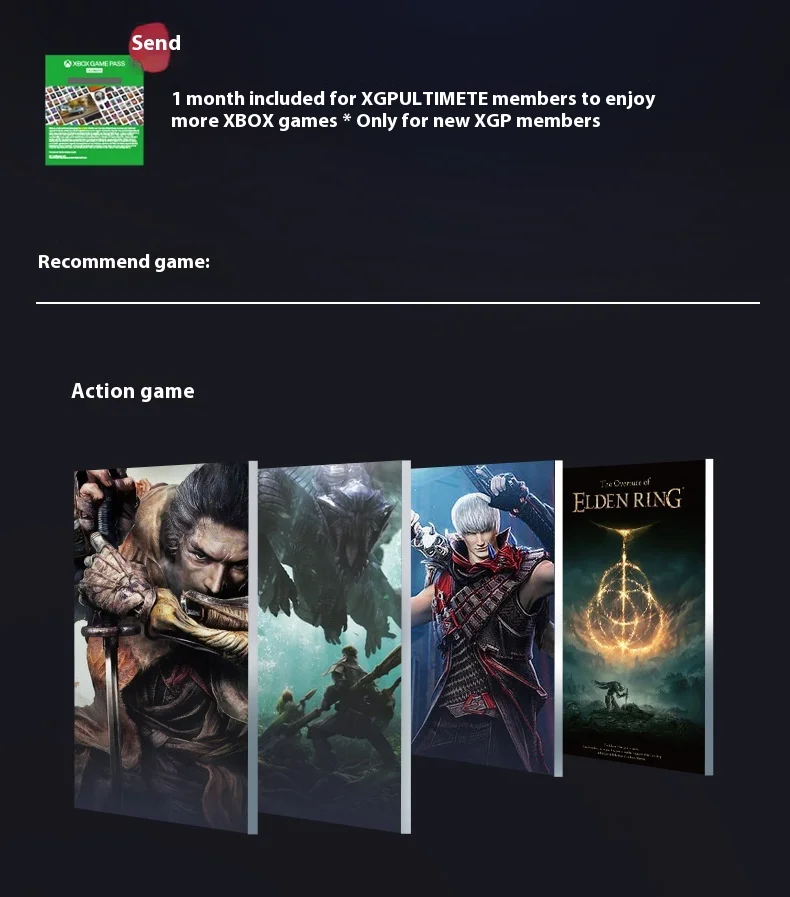
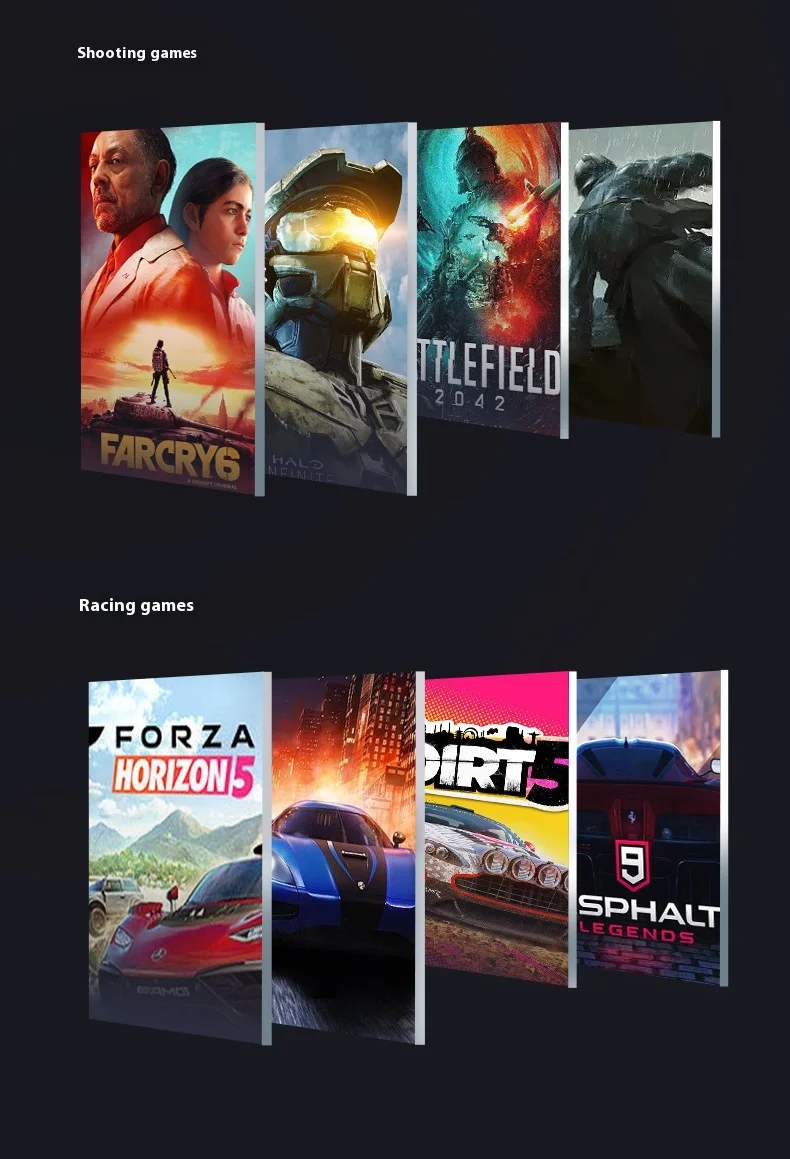



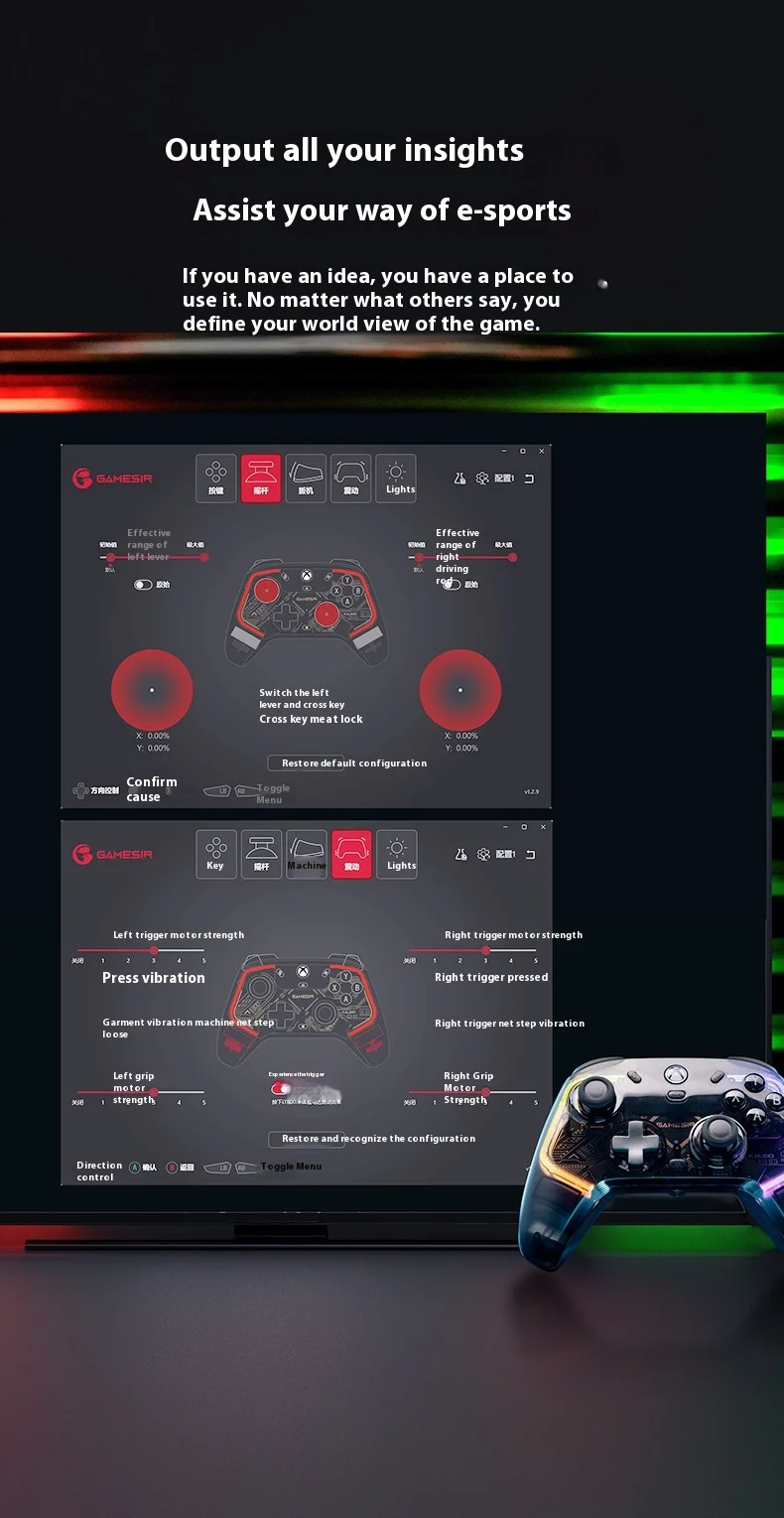

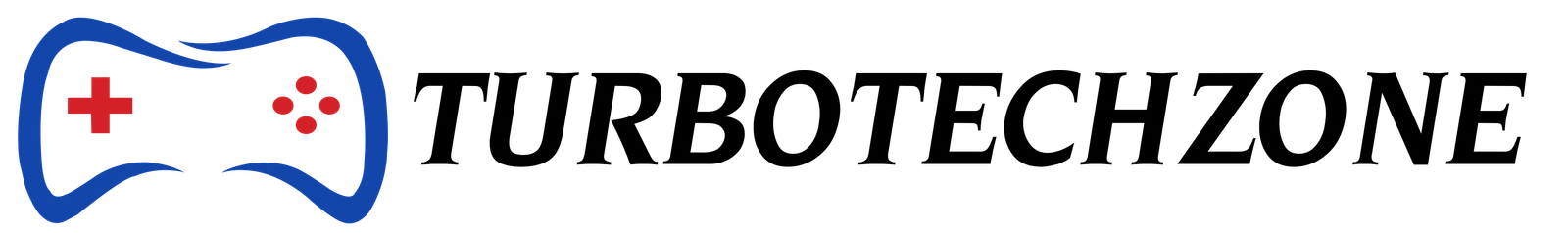




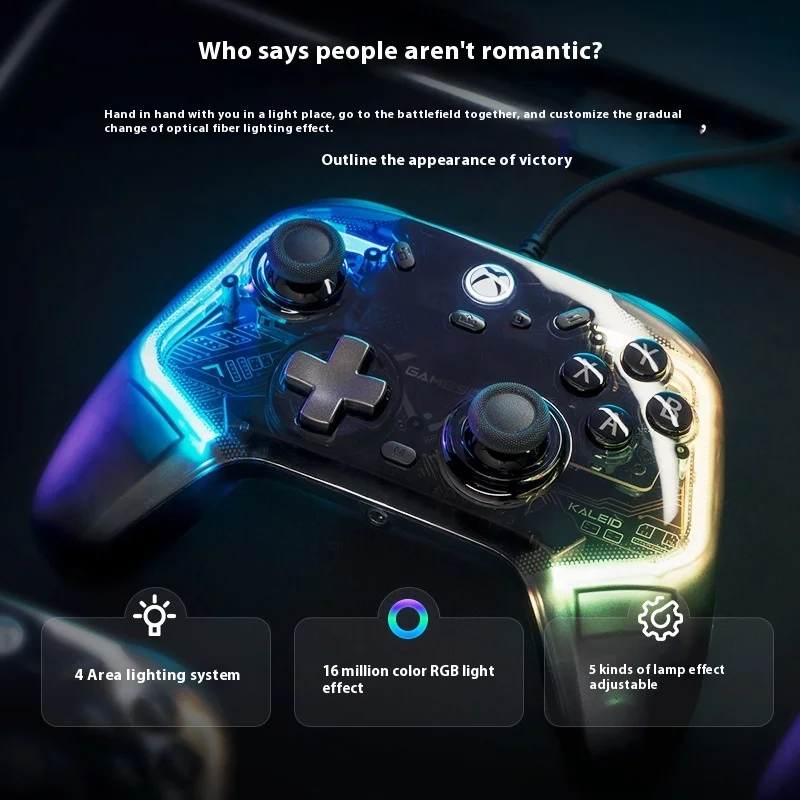










Reviews
Clear filtersThere are no reviews yet.